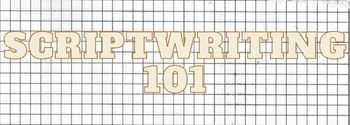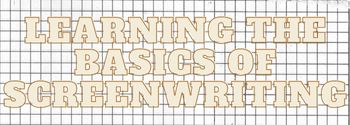There’s a lot that goes into making a great presentation. But one of the most important things is making sure your script is solid. Here are a few tips on how to write a script for a presentation:
1. Start with a strong introduction.
Your introduction is your chance to capture your audience’s attention and set the tone for your presentation. Make sure to introduce your topic and explain why it’s important.
2. Organize your thoughts.
One of the biggest challenges of writing a script is making sure your ideas are organized and easy to follow. Make sure to use strong headers and sub-headers to help your audience follow your argument.
3. Use strong visuals.
A good presentation isn’t just about words – it’s also about visuals. Make sure to use strong visuals to support your argument and help explain your points.
4. Be clear and concise.
Your audience won’t appreciate a long, rambling presentation. Make sure to be clear and concise, and only share the most important points.
5. Use storytelling.
People love stories. When you can tell a story that supports your argument, you’ll be much more likely to hold your audience’s attention.
6. Practice, practice, practice.
The best way to improve your presentation skills is to practice, practice, practice. The more you prepare, the better your presentation will be.
Should you write a script for a presentation?
When it comes to public speaking, many people feel anxious and unprepared. This is often because they are not sure what to do or say. One way to alleviate some of this pressure is to write a script for your presentation.
A script can help to ensure that your presentation flows logically and that you cover all of the key points you want to make. It can also help to keep you on track, so that you don’t veer off topic or spend too much time on one point.
However, it is important to note that a script should not be rigidly followed. Rather, it should be used as a guide and be adapted as needed. Also, be sure to leave room for improvisation, as this can help to keep your presentation engaging and alive.
Ultimately, whether or not to write a script for a presentation is a personal decision. If you feel comfortable doing so, it can be a helpful tool. However, if you find that it makes you more stressed or uncomfortable, then it is probably best to forgo it.
How do you add a script to a presentation?
Adding a script to a presentation can be a great way to add more excitement and dynamism to your presentation. It can also be a way to make your presentation more interactive for your audience. In order to add a script to a presentation, you will first need to create a text file that contains the script. Once you have created the text file, you will need to save it as a PDF file. Once the PDF file is created, you can add it to your presentation.
How do you write a script for a video presentation?
A video presentation is an excellent way to share your ideas with a wider audience. It can be used for a business presentation, to promote a product or service, to deliver a training session or to educate people about a particular topic.
To write a script for a video presentation, you need to think about the content you want to share, the order in which you want to present it and the tone you want to set.
Start by creating an outline of your content. List the main points you want to cover and order them in a logical way. Once you have your outline, you can start writing a script that will capture your ideas in a more detailed way.
When writing your script, be sure to use clear and concise language. keep your sentences short and to the point. You don’t need to include a lot of detail, as your visuals will do that for you.
When you’re finished writing your script, read it through and make any necessary changes. Once you’re happy with it, you’re ready to start filming.
How do you introduce a presentation script?
Introducing a presentation script can be tricky. You want to make sure that your audience understands what you are saying, but you also don’t want to waste time with unnecessary information. There are a few things to keep in mind when introducing a presentation script.
First, make sure that your audience understands the purpose of your presentation. What are you trying to accomplish? Once your audience knows what you are trying to do, they will be more likely to pay attention to your presentation.
Next, explain the structure of your presentation. How will it be organized? Which parts are most important? This will help your audience understand the flow of your presentation.
Finally, give your audience a preview of the main points that you will be discussing. This will help them understand the overall message of your presentation.
What should I say first before starting a presentation?
There are a few key things that you should keep in mind when starting a presentation. The first thing you should do is introduce yourself and your topic. This will help your audience to get to know you and it will also help to orient them in terms of what you will be discussing. You should also clearly state your purpose for giving the presentation. This will help to keep your audience focused and ensure that they understand the goals of your presentation. Lastly, you should always establish a positive tone and be sure to smile and make eye contact with your audience. This will help to create a friendly and welcoming environment and will help to keep your audience engaged.
How can I begin my presentation?
There is no one formula for how to begin a presentation, but there are some general tips that can help you get started.
One of the most important things to do when starting a presentation is to capture your audience’s attention. You can do this by making a strong opening statement, using interesting visuals, or engaging the audience in a conversation.
When it comes to your opening statement, you’ll want to make sure it is concise and relevant to your topic. You may also want to briefly introduce yourself and your topic to the audience.
If you are using visuals in your presentation, you’ll want to make sure they are effective and relevant to your topic. You’ll also want to make sure they are easy to read and understand.
In order to engage the audience, you’ll want to ask them questions and get them involved in the presentation. This will help keep them interested and engaged throughout the presentation.
How to introduce your group in a presentation example script?
Introducing your group in a presentation can be a daunting task. You want to make a good impression and engage the audience, but you also need to be efficient with your time. Here is a simple script that can help you introduce your group effectively.
Start by giving your name and position in the group. If there are any specialties or unique qualifications you have, be sure to mention them. Next, describe the group’s purpose or focus. This can be a brief overview, or you can go into more detail if you have the time. Finally, close with a brief statement about why the audience should care about what your group has to say.
Here’s an example:
Hi, I’m Sarah and I’m the team lead for the marketing department. Our team specializes in digital marketing, and we’re here to talk to you about how to reach your target audience through online channels.
Our company has a lot to offer, and we think it’s important for you to hear what we have to say. Our goal is to help you grow your business, so please pay attention to what we have to say. Thank you.
Why is it important to write a presentation script?
When it comes to giving a presentation, writing a script can be key to success. By having a script, you can ensure that your points are organized and that you stay on track. Additionally, a script can help you to stay calm and confident during your presentation.
One of the main benefits of having a script is that it can help you to stay on track. When you have a script, you know exactly what you are going to say and you don’t have to worry about getting off topic. This can be especially helpful if you are giving a presentation to a group of people who are not familiar with the topic. By staying on track, you can ensure that everyone in the audience understands what you are talking about.
Another benefit of having a script is that it can help you to stay calm and confident during your presentation. When you know what you are going to say, you don’t have to worry about forgetting something or getting stuck. This can help you to relax and focus on delivering your presentation.
Ultimately, writing a presentation script can be helpful in a number of ways. By staying on track and staying calm, you can ensure that your presentation is successful.
What you should avoid during presentation?
Giving a presentation can be nerve-wracking, but there are a few things you can avoid to make it go more smoothly.
1. Don’t read from your slides.
Your audience will quickly lose interest if you read from your slides verbatim. Instead, use your slides as a guide and talk about the main points.
2. Don’t drone on and on.
Your audience will also quickly lose interest if you go on for too long. Try to keep your presentation to around 20 minutes.
3. Don’t pace back and forth.
It can be distracting for your audience if you pace back and forth while giving your presentation. Try to stay in one spot.
4. Don’t use too many slides.
If you have too many slides, your audience will lose focus. Try to use no more than 10 slides.
5. Don’t use complex language.
Your audience will be lost if you use complex language in your presentation. Stick to simple language that everyone will understand.
6. Don’t be afraid to make mistakes.
Everyone makes mistakes, and your audience will understand if you make a mistake. Just be sure to apologize and move on.
7. Don’t forget to breathe.
It can be easy to forget to breathe when you’re giving a presentation, but it’s important to take a few deep breaths to calm down.
8. Don’t forget to smile.
Your audience will feel more at ease if you smile throughout your presentation.
How do you present a presentation script?
A good presentation is well-organized and well-prepared. This means that you need to have a well- written presentation script.
Your presentation script should be divided into three parts: introduction, body, and conclusion. The introduction should introduce your topic and grab your audience’s attention. The body should provide your audience with specific information about your topic. The conclusion should summarize what you have said and leave your audience with a takeaway message.
Your presentation script should be written in a clear and concise manner. You should use simple language that your audience can understand. You should also use active language that engages your audience.
When writing your presentation script, be sure to:
-Introduce your topic and grab your audience’s attention -Provide your audience with specific information about your topic -Summarize what you have said and leave your audience with a takeaway message
Can I use a script for a presentation?
A script is a written plan for a presentation. It can be helpful to use a script when giving a presentation, especially if you are nervous or if the presentation is complex.
A script can help you to stay on track during your presentation.
It can also help you to stay focused on your main points. You can use a script to practice your presentation beforehand, which can help you to feel more confident when giving the presentation.
However, it is important to remember that a script should not be read verbatim. You should still be prepared to improvise and to adjust your presentation based on the reactions of your audience.
How do you add subtitles to a presentation?
Adding subtitles to a presentation can be a great way to ensure that all of your audience members can follow along with your presentation, regardless of their level of understanding of the spoken language. Additionally, subtitles can be helpful for viewers who are hard of hearing.
There are a few different ways to add subtitles to a presentation. One way is to add them directly to the presentation file itself. This can be done using a program like PowerPoint or Keynote. Another way to add subtitles is to create a separate file that contains the subtitles and then play that file along with the presentation. This can be done using a program like VLC Media Player.
If you are adding subtitles directly to the presentation file, the process is fairly simple. In PowerPoint, you can add subtitles by selecting the “File” tab, then clicking on “Options”. From there, select the “Subtitles” tab and then click on the “Create” button. In Keynote, you can add subtitles by selecting the “Window” menu, then clicking on “Subtitles”.
If you are adding subtitles to a separate file, the process is a bit more complicated. In order to play the subtitles file along with the presentation, you will need to use a program like VLC Media Player. First, open the presentation and the subtitles file in VLC Media Player. Then, click on the “View” menu and select “Window”. From there, click on “Subtitles Track”. This will allow you to select the subtitles file. Finally, click on the “Play” button to start playing the presentation and the subtitles file simultaneously.
How do you structure a video script?
When it comes to video scripts, structure is key. The way you organize your information can make or break your video.
There are a few basic things to keep in mind when structuring your video script. First, make sure to introduce your topic and explain what the viewer can expect from the video. Next, break down your main points into concise, easy-to-follow chunks. Finally, wrap up your video with a clear call to action.
By following these simple tips, you can create a video that is both informative and engaging.
What is a video script format?
A video script is a written document that contains the story and dialogue for a video. It is important to have a script for your video because it ensures that the video is cohesive and has a consistent flow. The script also ensures that all of the important information is conveyed to the viewer.
There are a few things to keep in mind when writing a video script. First, be sure to write in a clear and concise manner. Second, be sure to use proper formatting to make the script easy to read. Finally, be sure to include all of the important information that you want to communicate to the viewer.
When formatting a video script, you should use short, easy-to-read sentences. You should also use standard formatting, such as headings and sub-headings, to make the script easy to follow. Finally, be sure to include a brief summary of the video at the beginning, as well as a call to action at the end.
Creating a video script can be a daunting task, but it is important to have a well-written script to ensure that the video is effective. By using clear and concise writing, standard formatting, and a brief summary, you can create a video script that is easy to follow and communicates your message effectively.
How do you write a script for a presentation?
A script for a presentation is like a road map for your talk. It will help you to organize your thoughts and ensure that you cover all of the important points.
Before you start writing your script, it is important to determine the purpose of your talk. What do you want your audience to learn or takeaway from your presentation? Once you have a clear idea of your goals, you can begin to craft your message.
Your script should be organized in a logical manner, with each point building on the previous one. Start by introducing your topic and explaining the problem that you are addressing. Next, outline your solution and provide evidence to support your claims. Finally, summarize your findings and leave your audience with a call to action.
While it is important to be well-prepared, don’t be afraid to be flexible. If something comes up during your presentation, be prepared to improvise. The most important thing is to keep your audience engaged and make sure that they learn something new.
What makes a good video script?
When it comes to making videos, a good script is key. Without a good script, your video will likely be confusing or boring. So, what makes a good video script?
There are a few key things to keep in mind when writing a video script. First, make sure your script is clear and concise. Your viewers should be able to understand what you’re saying without having to read the words on the screen.
Second, make sure your script is engaging. Your viewers should want to watch the entire video, not just skip through it.
Finally, make sure your script is on-brand. Your video should reflect your company’s unique voice and style.
So, what makes a good video script? It’s clear, concise, engaging, and on-brand. If you can keep these things in mind, your videos will be sure to impress.